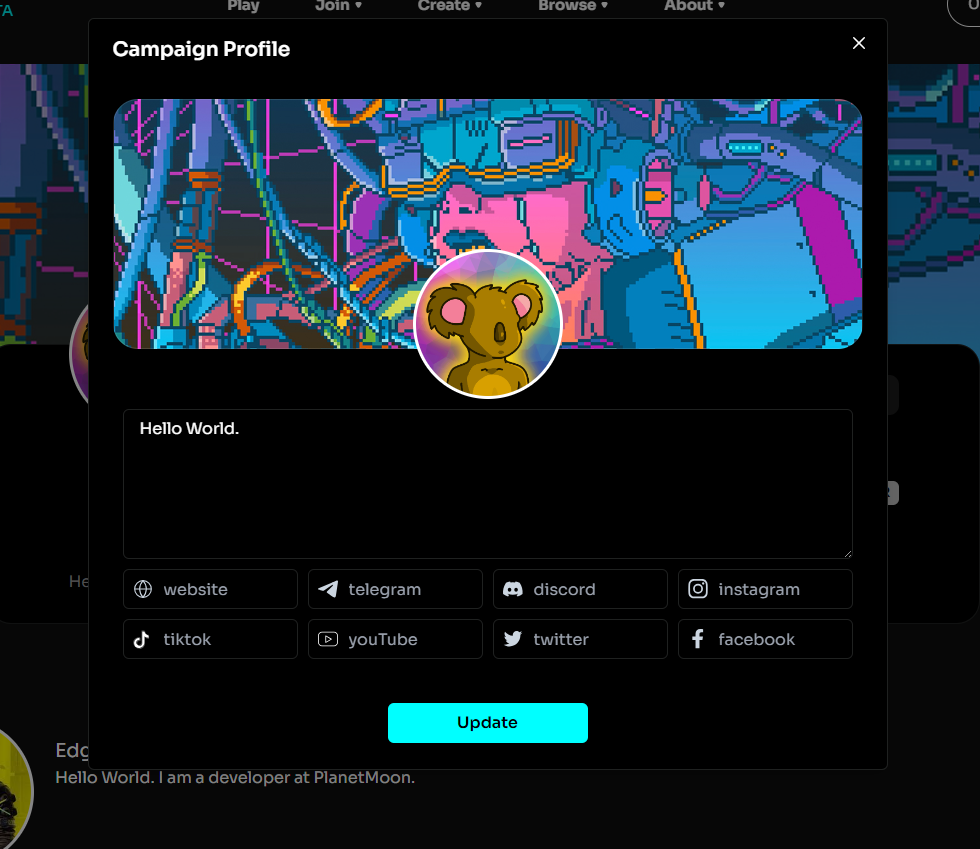Rocket Rewards
Unlike traditional staking which keeps control and responsibility in the hands of the Team, PlanetMoon allows Teams to offer token holders the rewards they want and gives the token Team long-term viability - without uncertain liability.
For Investors:
The PlanetMoon dApp is a social defi space where investors find and engage with token teams, share Alpha with other investors, and take action – starting with Trustless Reward Campaigns – or Rocket Rewards, as we call them. With Rocket Rewards, you hold the contract, and the tokens, in your wallet and your word is your bond. You never give up control, you just reap the rewards.
For Tokens Teams:
Token Teams can amplify their brands and create Hodlr reward contracts called Rocket Rewards. Any token, no matter how new, can launch a campaign. Rocket Rewards for token teams who want to reward their investors and yet off-load control of their Tokenomics as a path to listing on major exchanges (which may bar certain token features).
How To Invest Tokens As An Investor
Step 1: Browse
In the browse campaigns section, find the campgin you want to invest in. Click on the detail to visit the campaign profile.
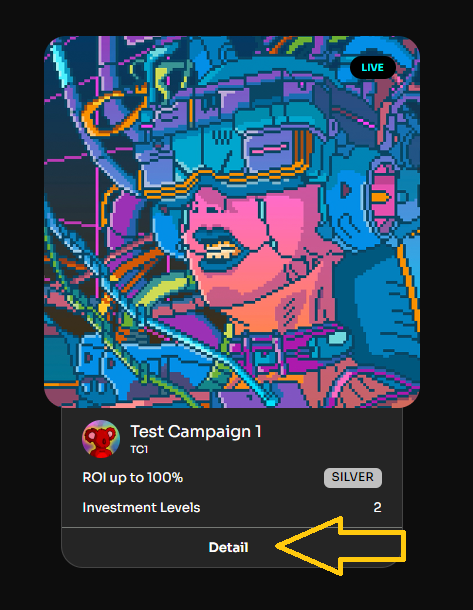
Step 2: Visit the campaign profile
Make sure the campaign is the one you intend to invest.
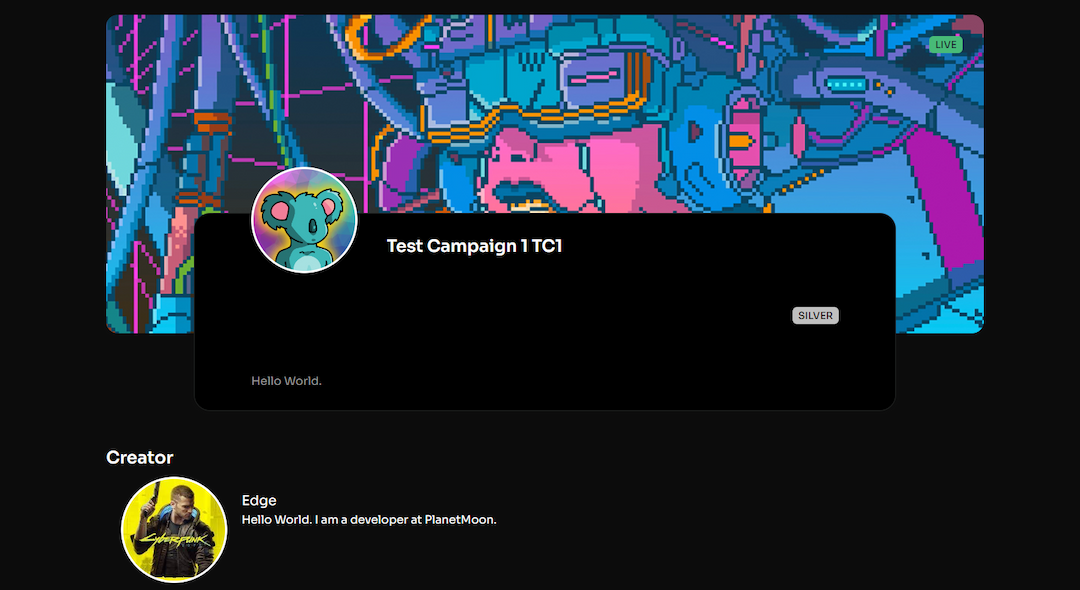
Step 3: Click on Invest Tokens
Go to the bottom of the page. Make sure campaing is active and you have relavent tokens in your wallet. Click on invest tokens button
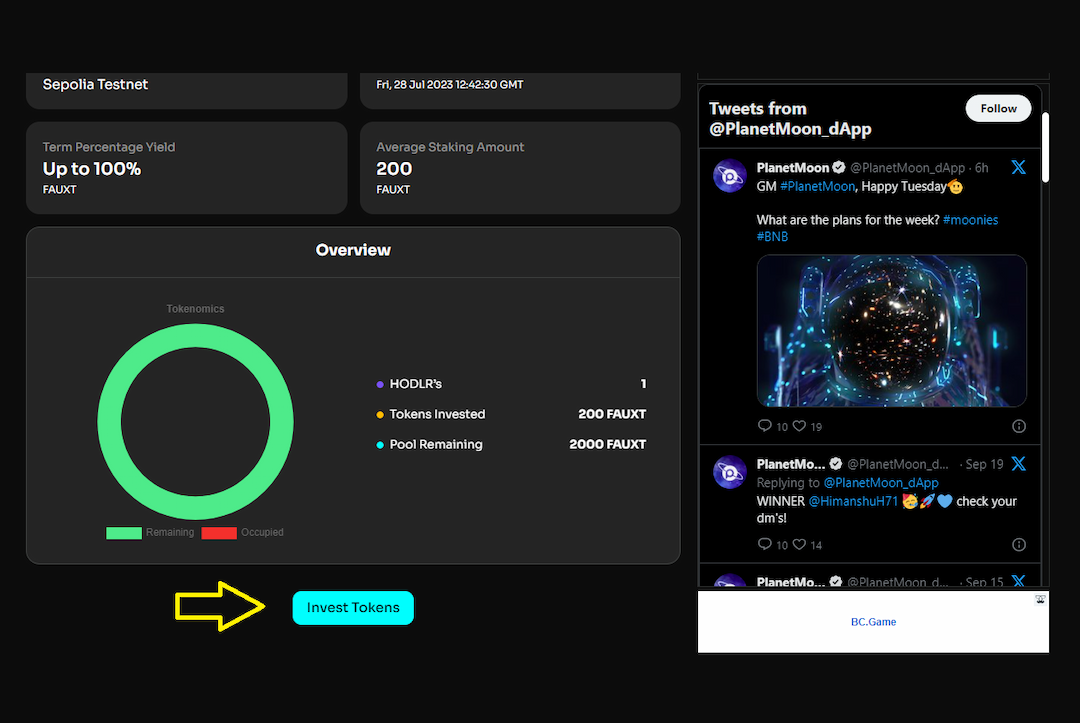
Step 4: Click on approve
If you don't have enough tokens in your wallet, then you won't be able to invest. If you have enough, then you have to select an investment duration, select the amount of tokens you want to invest and then approve the tokens to the reward manager contract.
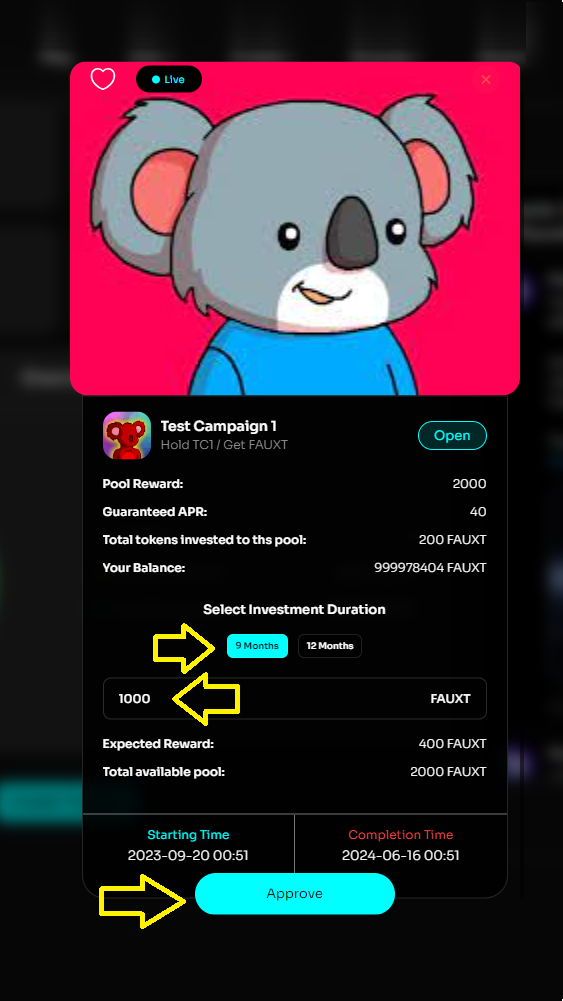
Step 5: Click on confirm
After successful approval, you are ready to invest. Click on confirm and proceed the transaction.
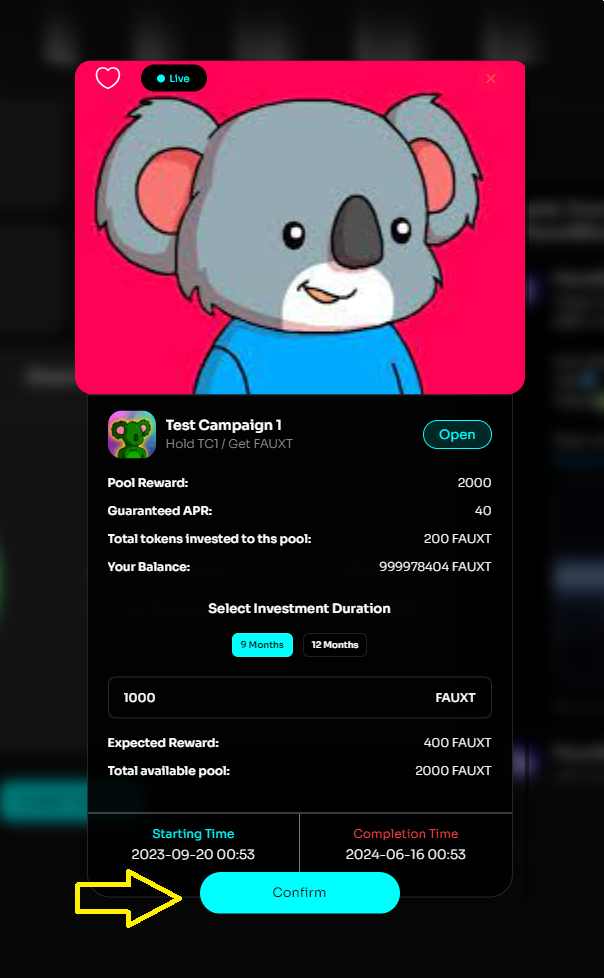
Step 6: Check the investment NFT
After successfully minting the reward NFT, you should be able to find the NFT in your profile which will have all the details about the investment. You can redeem your investment any time but it is better to wait till the investment period is complete to avoid any early withdrawl panalty.

How To Create A Rocket Reward Campaign
Step 1: Become a member
To create a Rocket Reward Campaign, you must first become a member of PlanetMoon. If you are not a member then you should be able to see this screen. Simple click on membership and become a member by clikcing on 'Become a member' button.
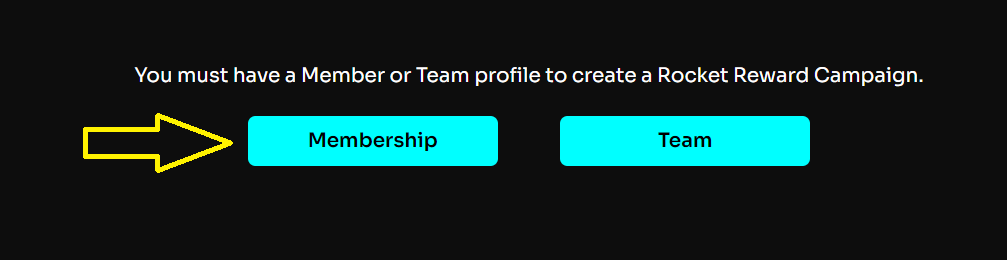
Step 2: Select A Campaign Type
There are three types of campaigns.
- Silver: Standard Rocket Rewards Campaign which allows investors to earn Rocket Rewards
- Gold: Standard+20,000 unique ad views +1 week of PM daily social media posting
- Platinum: Standard+40,000 unique ad views + 1 month of PM daily social media posting
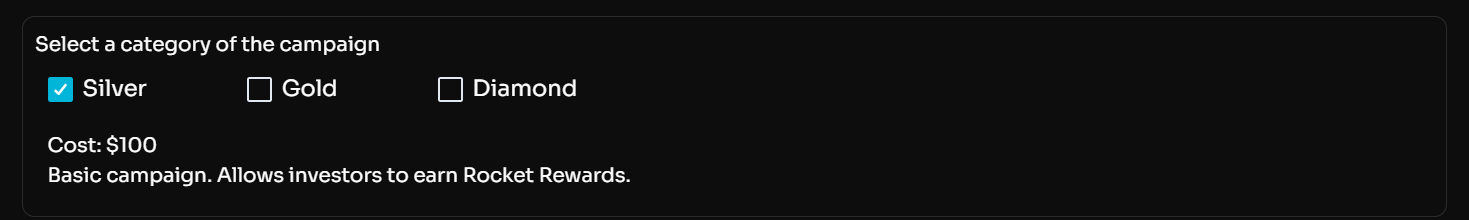
Step 3: Choose a name and symbol for campaign.
This name and symbol will be used for minting investment tokens to the investors.

Step 4: Write/paste the ERC20 token address
This ERC20 token will be the investment token for the investors and you should have the enough amount to start this investment campaign.
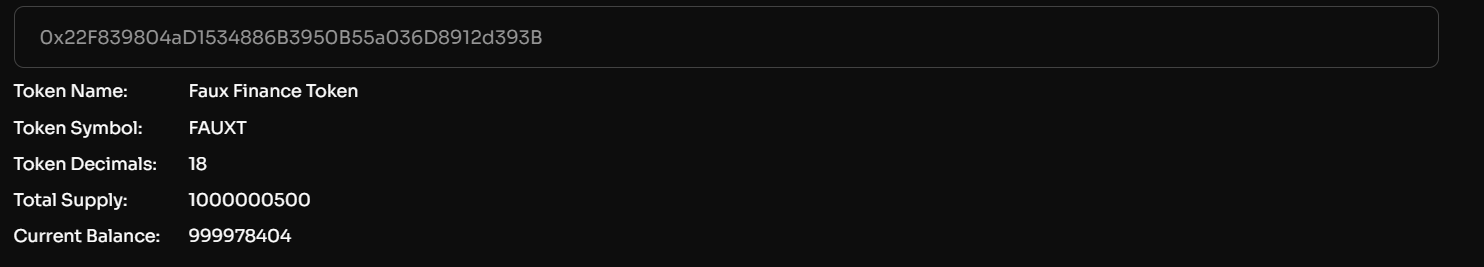
Step 5: Attach your profile or a team with campaign (Optional)
You can attach you profile or a team profile with this campaign. This is optional and you can also select none. If you did attach your profile or a team profile, then you will be able to see creator section on the campaign page. You can't change it in future.

Step 6: Add your project description and socials (optional)
Add project's description Ids of your socials. These Are optional and you can rewrite them in future.

Step 7: Continue
Click on continue button to go to the next section.
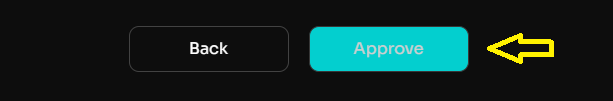
Step 8: Select number of tokens you want to add in the giveaway pool initially
These tokens will be irrecoverable and will be used for the giveaway pool. You can't change it in future.
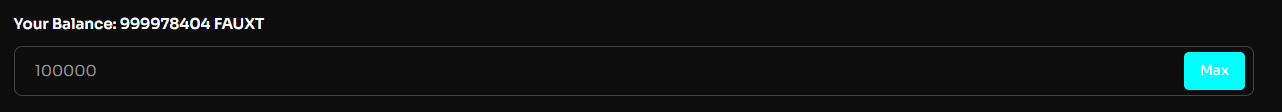
Step 9: Select A UTC time to kickoff the campaign
At this pricise time, campaign will kickoff and investors will be able to invest in this campaign. This time should be in future and there is no expiration time for any campaign.
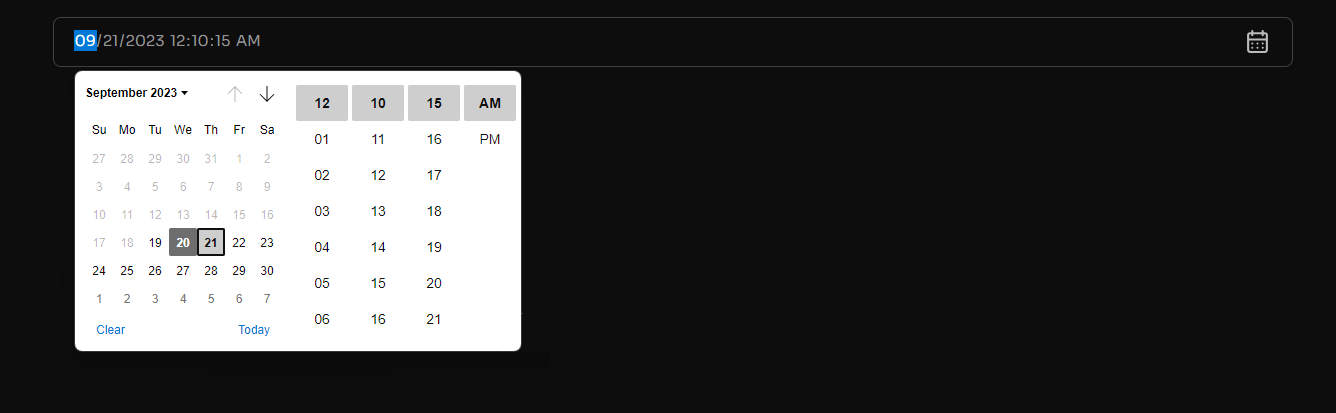
Step 10: Select investment durations and ROIs for the investments
You can select multiple investment durations and ROIs for the investments. You can't change it in future. You have to select at least one and at most all of the investment duration and ROI.
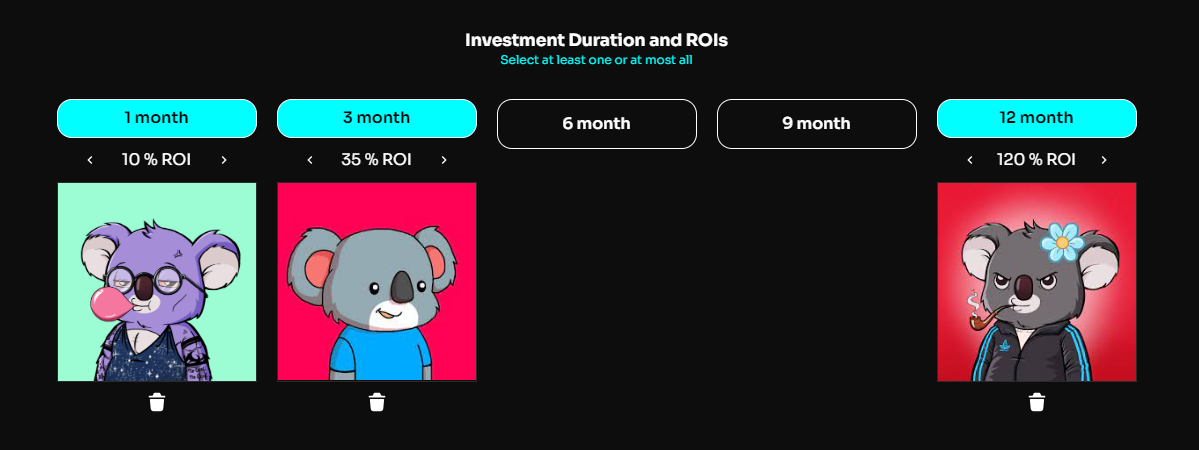
Step 11: Approve tokens
Approve the selected tokens to the campaign manager contract. In next steps, these tokens will be take away from you to put in the reward campaign contract.

Step 12: Continue
After approving tokens, click on continue button to go to the next section.

Step 13: Upload profile image and cover
Upload the profile image and cover for your campaign. You can change it later.
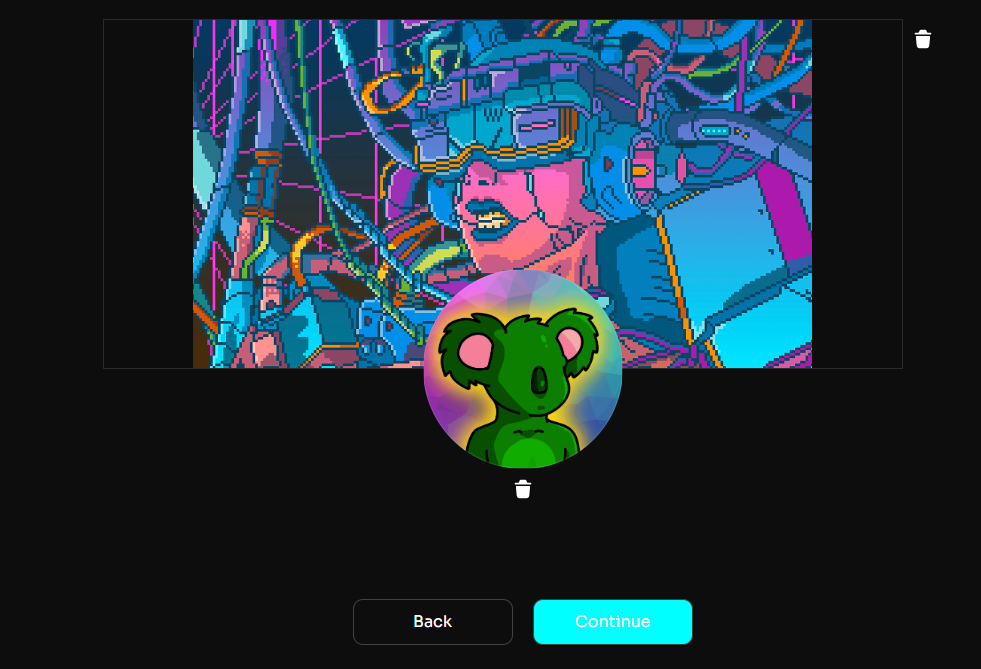
Step 14: Review your campaign
Review your campaign and click on back if you want to change anything. If everything is fine then click on continue button.
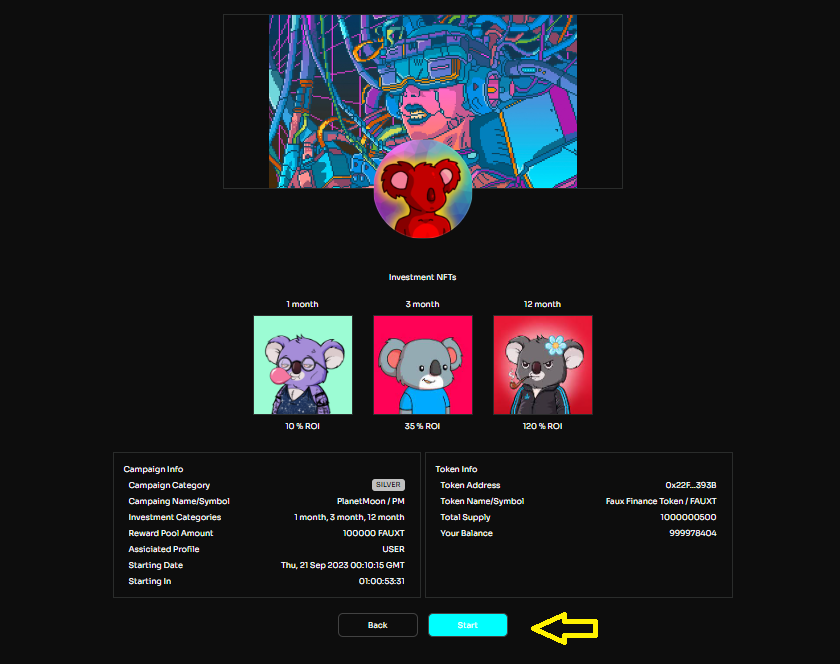
Additional: Update Campaign data
Once campaign is created, you can update the campaign data. You can update the campaign data by clicking on the update button on the campaign page.